บริการรับชำระค่าสินค้าและบริการ ที่มีการเชื่อมต่อระหว่าง Company App กับ Bangkok Bank Mobile App (Deep Link) ในรูปแบบ API
บริการชำระค่าสินค้าและบริการ แบบ App to App
API Security
Bangkok Bank leverages several security and authentication protocols for the safeguard of all parties involved. This section describes the OAuth (open-standard Authorization) protocol and JWT (JSON Web Token) standards that we require you to adhere to harness this API.
Prerequisites:
- Merchants must be registered with Bangkok Bank developer portal to obtain the Consumer ID and Consumer secret keys for application integration purposes.
- Always use HTTPS (TLS 1.2) to ensure the security of data in transit.
- Keep your consumer secret and access tokens always secure.
- Access tokens should be handled and stored securely, and never exposed to unauthorized parties.
Digital Signature & Structure (JWT)
JSON Web Token (JWT) is a fundamental security component for Bangkok Bank APIs. In every API request to the Bangkok Bank API Gateway, inclusion of a JWT in the header is crucial. This token, resulting from payload encryption using the merchant's private key, undergoes verification by Bangkok Bank using the merchant-provided public key. This process ensures the validity of the request, augmenting our OAuth Authentication for dual-layer security against cyber threats such as man-in-the-middle attacks.
In general, JSON Web Tokens (JWTs) consist of three main components: the Token Header, the Token Payload, and the Signature. These components work together to encode information securely for transmission between parties.
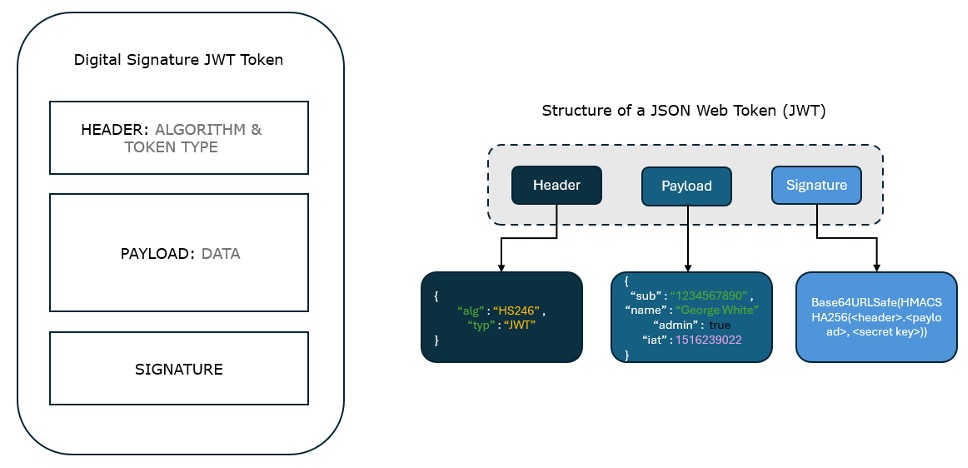
Understanding how Bangkok Bank implements JWT is crucial for successful integration. The following steps outline what are required from a developer's perspective:
- Preparing the Public and Private Key pair
- Before initiating any API requests, merchants need to generate a secure Public and Private Key pair. These keys will be crucial for the cryptographic operations involved in JWT processing.
- Preparing the Payload
- As part of an API request, merchants construct a JSON payload containing essential information. This JSON payload serves as the basis for the JWT claim and carries details pertinent to the specific request.
- This JSON payload is used as the JWT claim.
- Generating the JWT
- The merchant uses their private key to sign the JWT. This involves encoding the header and payload, concatenating them, and then applying the signature algorithm using the private key.
- The result is the JWT.
- Verifying the JWT
- Bangkok Bank, upon receiving the API request, uses the merchant's public key to verify the JWT.
- The signature is verified, and claims within the payload are extracted and validated.
Remark:
- The signature token follows the standard JSON Web Token format RFC 7519
By following these steps, merchants can seamlessly integrate JWT authentication with Bangkok Bank's API, ensuring secure and reliable communication. It is recommended to securely store and manage the generated keys throughout the implementation process.
For more details on how to generate JWT for Digital Signature, please refer to our guide here.
Generate Access Token (OAuth Client Credential)
Bangkok Bank’s Authorization follows OAuth v2.0 client credentials grant type to secure authentication between servers. The following flow diagram illustrates the client’s credentials flow with Bangkok Bank API Gateway serving as the authorization server.
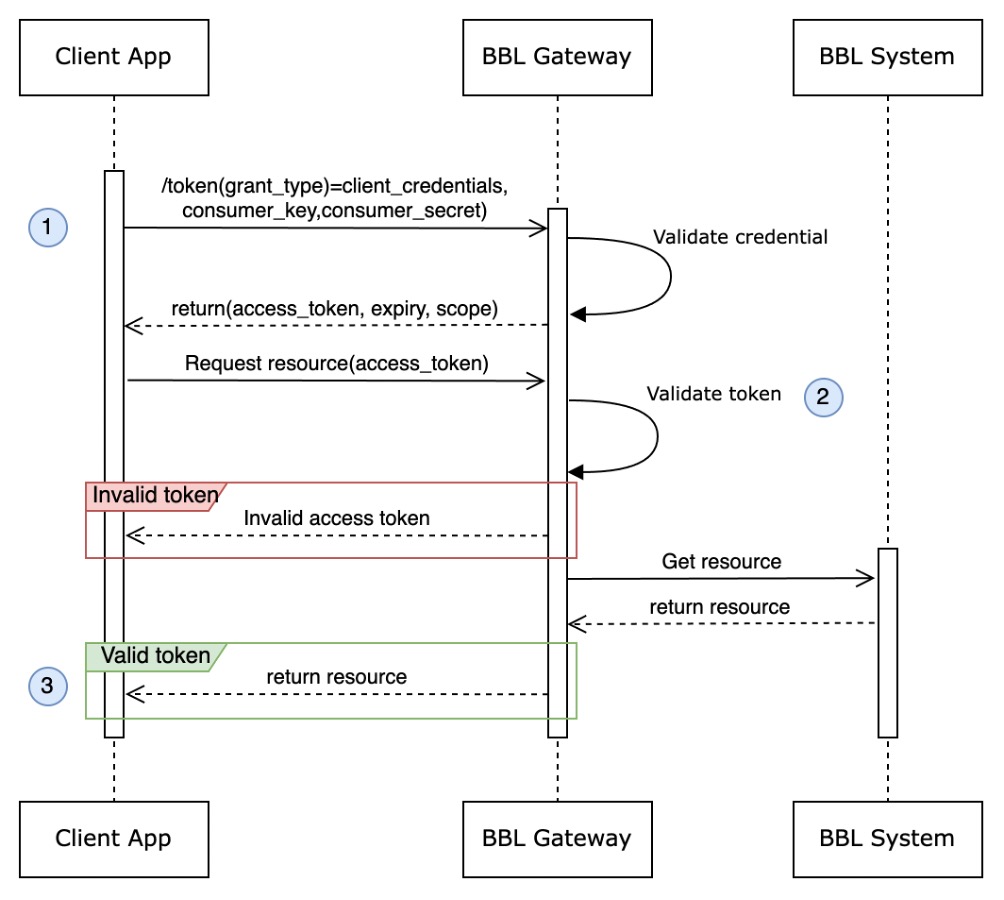
A request is made to Bangkok Bank API Gateway (the API proxy), and Bangkok Bank API Gateway is responsible for validating the access token before passing the API call along to the target backend systems.
Here is the summary of the steps required to implement the client credentials code grant type.
- Client requests an access tokenTo receive an access token, the client POSTs an API call to Bangkok Bank API Gateway with the values for consumer ID and consumer secret obtained from a registered developer app.
- Bangkok Bank API Gateway validates the credentialThe API calls are sent to the OAuth service. This endpoint has a policy attached to it that validates the app's credentials from the client. This policy validates whether a client application is authorized or not.
- Bangkok Bank API Gateway validates the credentialIf the credentials are valid, Gateway then returns an access token to the client valid for 24 hours. If not, an error is returned.
With a valid access token, the client can make calls to the protected API.
POST /oauth/accesstoken
Web Services: RESTful JSON
HTTP Method: POST
Character encoding: UTF-8
Content Type: application/x-www-form-urlencoded
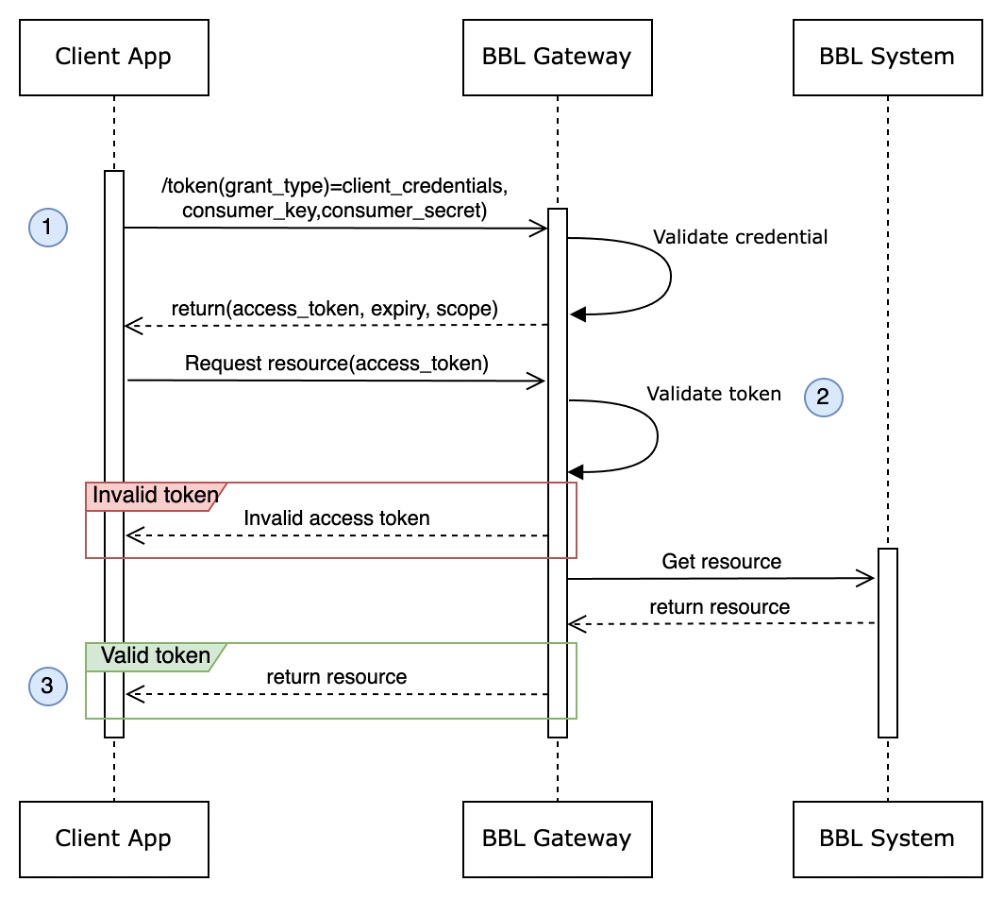
Request URL
- Sandbox:https://api-sandbox.bangkokbank.com/oauth/accesstoken
- PROD:https://api.bangkokbank.com/oauth/accesstoken
Request Headers
| Parameter | Type | Size | Mandatory | Description | Example/Values |
|---|---|---|---|---|---|
| Authorization | String | 100 | Y | Basic authentication Token encode with Base64 String = {consumerKey}:{consumerSecret} Basic {token} | Basic c3FIOG9vSGV4VHoAyg5T1JvNnJoZ3ExaVNyQWw6WjRsanRKZG5lQk9qUE1BVQ |
Request Body
| Parameter | Type | Size | Mandatory | Description | Example/Values |
|---|---|---|---|---|---|
| grant_type | String | 20 | Y | OAuth grant type | client_credentials |
| scope | String | 50 | N | Scope of access proxy | READ CREATE |
Request Example
curl --request POST 'https://{{api-host}}/oAuth/accesstoken' \
--header 'Authorization: Basic QkF6V29tNGxLa3VVTjdNVVYxTFlPR2hyMllkS0ZoUVc6R01idmJScVRYN3NrT1FWVQ==' \
--header 'Content-Type: application/x-www-form-urlencoded' \
--data-urlencode 'scope=CREATE READ' \
--data-urlencode 'grant_type=client_credentials'Response Body
| Parameter | Type | Size | Mandatory | Description | Example/Values |
|---|---|---|---|---|---|
| accessToken | String | 100 | Y | Token for call API | ds9PIkzbNwXffsDHLPW4auli0NAN |
| expiresIn | String | 100 | Y | Time to expire token | 86399 |
| scope | String | 100 | Y | Scope token | READ CREATE |
Response Body Example (Success)
{
"accessToken": "ds9PIkzbNwXffsDHLPW4auli0NAN",
"expiresIn": "86399",
"scope": "READ CREATE"
}Response Body Example (Failure)
{
"responseCode": "1001",
"responseMesg": "grant_type not found"
}API Overview & Specification
App2App Payment Initiation
Using App2App payment initiation API, Merchants can request to create payment deep links for their order transaction in order to allow their customers to pay via Bangkok Bank mobile application.
App2App Notification
Using App2App Notification API, Bangkok Bank system will send the payment confirmation notification to merchant's system via provided notification endpoint during onboarding. This API provides merchant's system with near real-time status about the status of payment transactions completed through the deep-link.
App2App Get Payment Request
Using this API, Merchants can request to inquire payment status for particular payment request ID.
POST /apptoapp/v1/paymentinitiation/payment-requests
Web Services: RESTful JSON
HTTP Method: POST
Character encoding: UTF-8
Content Type: application/json
Authorization: Bearer authentication (OAuth token Client Credential grant type)
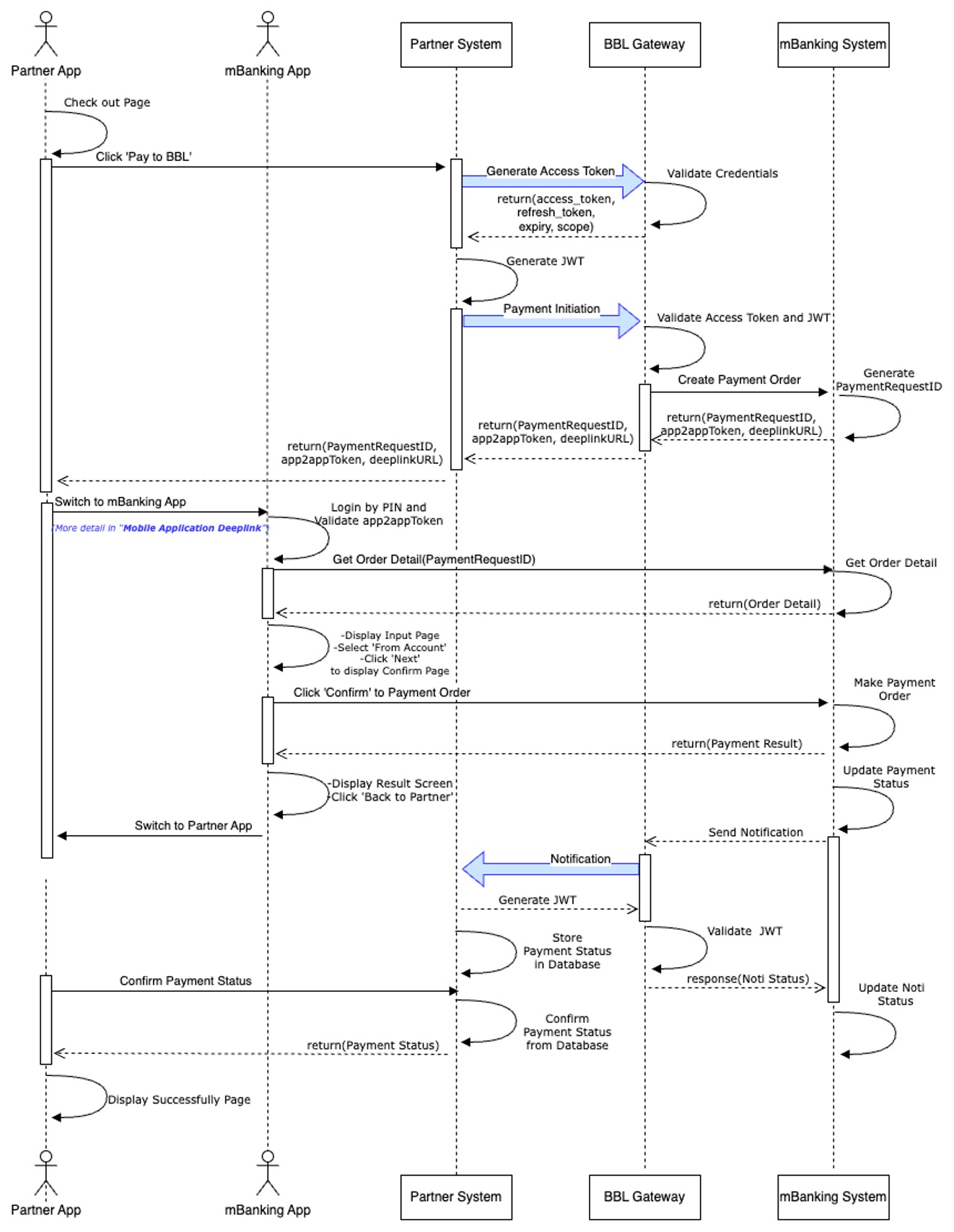
Request URL
- Sandbox:https://api-sandbox.bangkokbank.com/apptoapp/v1/paymentinitiation/payment-requests
- PROD:https://api.bangkokbank.com/apptoapp/v1/paymentinitiation/payment-requests
Request Headers
| Parameter | Type | Size | Mandatory | Description | Example/Values |
|---|---|---|---|---|---|
| Authorization | String | 100 | Y | Access token of OAuth token Client Credential type Bearer {accessToken} | Bearer 3CMwLhLwOZL3mKOI6iJoKNs3Q4NA |
| Signature | String | Y | Digital Signature sign with JWT RSA256 | eyJ0eXAiOiJKV1QiLCJhbGciOiJSUzI1NiJqadEIuNEPkxgfD8fzh2TlfOKVXwNGVr_p9TTCGkJ672MbkSoJZqcQVi-Pm-IaVX7hE8… |
Request Body
| Parameter | Type | Size | Mandatory | Description | Example/Values |
|---|---|---|---|---|---|
| serviceCode | String | 12 | Y | Service code of the Payee | BBLTest |
| billerId | String | 15 | Y | TaxId and Suffix of the Payee | 123456789012345 |
| reference1 | String | 20 | Y | First Reference number of the transaction from Partner | 1124579998 |
| reference2 | String | 20 | N | Second Reference number of the transaction from Partner | 22555347 |
| totalAmount | Decimal | 11 | Y | Total amount (2 decimal digits), support Thai currency only Max is 999999999.99 | 114.00 |
| shopImageFile | String | N | Shop Image in base64 format, photo size is not more than 30 KB | ||
| shopName | String | 75 | Y | Shop name | ABC Shop |
| osPlatform | String | 10 | Y | Mobile OS platform (Capital Letter and Sensitive Case) | Android: ANDROIDiOS: IOS |
| currencyCode | String | 3 | Y | Currency Code | THB |
| shippingFee | Decimal | 8 | N | Order shipping fee (2 decimal digits) Max is 999999.99 | 30.00 |
| buyerName | String | 75 | N | Name of Customer | Customer |
| promotionCode | String | 255 | N | Promotion Code | BBLSAV10 |
| partnerAppUrl | String | 512 | N | Android: Always send this value "APP2APP" iOS: Format BundleID://Path_Destination WebSite: Must start with https | Android: APP2APPiOS: com.bangkokbank.mobilepartnersandbox://paymentWebSite: https://payment.BBLTest/result |
| transType | String | 20 | Y | Transaction type:
| Android: APP2APPiOS: APP2APPWebSite: WEB2APP |
| additionalInfo | Object | N | |||
| additionalInfo[] .name | String | 32 | Y | Key Not allowed emoji and these characters $?!{}#%=|~<>;• | Exchange Rate |
| additionalInfo[] .value | String | 255 | Y | Value Not allowed emoji and these characters $?!{}#%=|~<>;• | 32.123THB |
Request Body Example
{
"transType": "APP2APP",
"serviceCode": "BBLTest",
"billerId": "123456789012345",
"reference1": "123456789",
"reference2": "78897",
"totalAmount": 114.00,
"shopName": "ABC Shop",
"osPlatform": "ANDROID",
"currencyCode": "THB",
"buyerName": "Customer",
"shippingFee": 30.00,
"partnerAppUrl": "APP2APP",
"promotionCode": "BBLSAV10",
"shopImageFile": "data:image/png;base64,iVBORw0KGgoAAAANSUhEUgAAAgAAAAIACAMAAADDpiTIAAAAA3NCSVQICAjb4U/gAAAACXBIWXMAAJOjAACTowHRsvDGAAAAGXRFWHRTb2Z0d2FyZQB3d3cuaW5rc2NhcGUub3Jnm+48GgAAAvFQTFRF////AAAAAAAAAAA==",
"additionalInfo": [
{
"name": "Exchange Rate",
"value": "32.123THB"
}
]
}Request Example
curl --request POST 'https://{{api-host}}/apptoapp/v1/paymentinitiation/payment-requests' \
--header 'Authorization: Bearer {{access-token}}' \
--header 'Signature: {{request-signature}}' \
--header 'Content-Type: application/json' \
--data-raw '{
"serviceCode":"BBLTest",
"billerId":"123456789012345",
"reference1":"1124579998",
"reference2":"78897",
"totalAmount":114.00,
"shopImageFile": "data:image/png;base64,iVBORw0KGgoAAAANSUhEUgAAAgAAAAIACAMAAADDpiTIAAAAA3NCSVQICAjb4U/gAAAACXBIWXMAAJOjAACTowHRsvDGAAAAGXRFWHRTb2Z0d2FyZQB3d3cuaW5rc2NhcGUub3Jnm+48GgAAAvFQTFRF////ErkJxxx==",
"shopName":"ABC Shop",
"osPlatform":"ANDROID",
"currencyCode":"THB",
"shippingFee":30.00,
"buyerName":"Customer",
"promotionCode":"BBLSAV10",
"partnerAppUrl":"APP2APP",
"transType":"APP2APP"
}'Response Body
| Parameter | Type | Size | Mandatory | Description | Example/Values |
|---|---|---|---|---|---|
| responseCode | String | 3 | Y | Response Code | 000 |
| responseMesg | String | 50 | Y | Response Message | success |
| paymentRequestId | String | 50 | N | Payment request reference ID generated by BBL | 8E17E5D0-4B67-4BFB-AC48-4C57DF8369E |
| bankAppUrl | String | 512 | N | URL for partner application use to switch to the mobile banking application | bualuangmbanking://mbanking.payment?paymentRequestId={0}&app2appToken={1} |
| expiryDate | Datetime | 512 | N | The transaction will be expired within 24 hours | 2017-03-15T15:23:11.001+07:00 |
| additionalInfo | Object[] | N | |||
| additionalInfo[] .name | String | 32 | Y | Key Not allowed emoji and these characters $?!{}#%=|~<>;• | Exchange Rate |
| additionalInfo[] .value | String | 255 | Y | Value Not allowed emoji and these characters $?!{}#%=|~<>;• | 32.123THB |
| apptoappToken | String | 2048 | N | eyJbGci0iJSUzI1NiIsImtpZCI6IkY5MUJ |
POST {MERCHANT_NOTIFICATION_URL}
Web Services: RESTful JSON
HTTP Method: POST
Character encoding: UTF-8
Content Type: application/json
Authorization: Basic Authentication. Format Basic (Base64Encode(username:password))
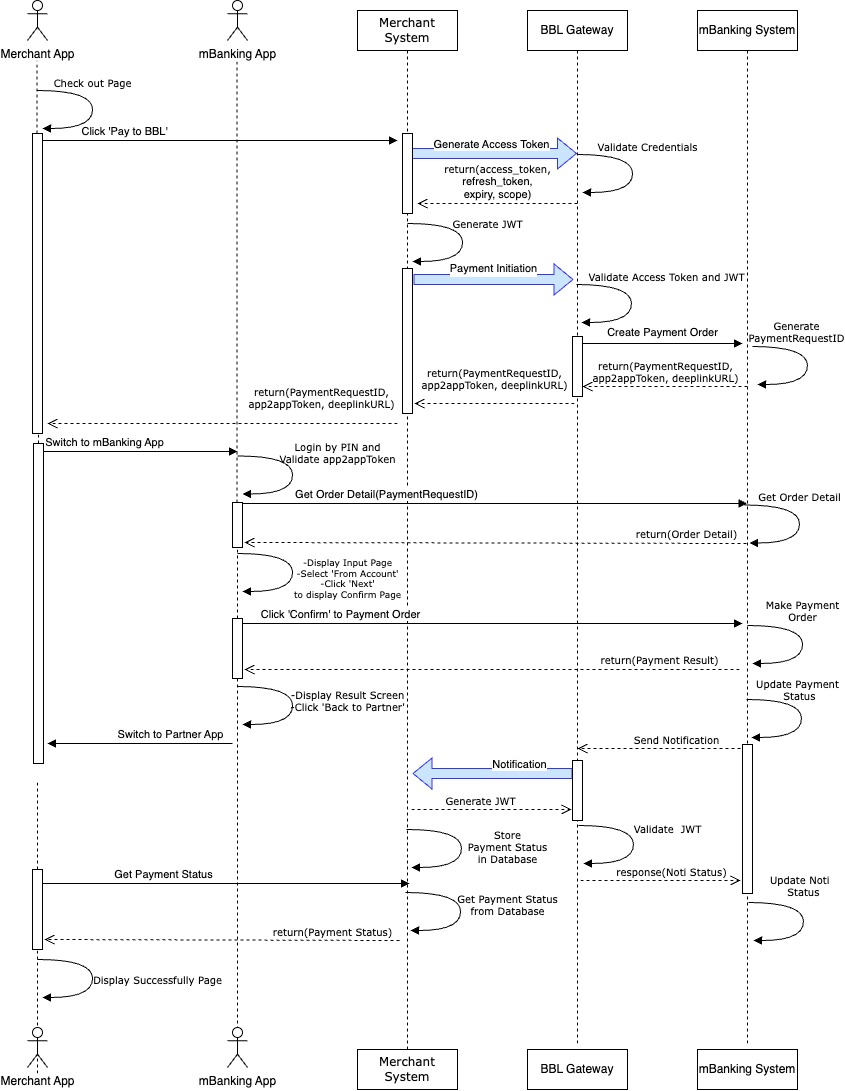
Request URL
- PROD:{MERCHANT_NOTIFICATION_URL}
Request Headers
| Parameter | Type | Size | Mandatory | Description | Example/Values |
|---|---|---|---|---|---|
| Authorization | String | 100 | Y | Basic authentication Token encode with Base64 String = {username}:{password} Basic {token} | Basic c3FIOG9vSGV4VHoAyg5T1JvNnJoZ3ExaVNyQWw6WjRsanRKZG5lQk9qUE1BVQ |
| Signature | String | Y | Digital Signature sign with JWT RSA256 |
Request Body
| Parameter | Type | Size | Mandatory | Description | Example/Values |
|---|---|---|---|---|---|
| data | Object | ||||
| data .paymentRequestId | String | 50 | Y | Payment request reference ID generated by BBL | 8E17E5D0-4B67-4BFB-AC48-4C57DF8369E |
| data .serviceCode | String | 12 | Y | Service code of the Payee | BBLTest |
| data .billerId | String | 15 | Y | TaxId and Suffix of the Payee | 123456789012345 |
| data .reference1 | String | 30 | Y | First Reference number of the transaction from Partner | 123456789 |
| data .reference2 | String | 30 | N | Second Reference number of the transaction from Partner | 20171106151550 |
| data .totalAmount | Decimal | 11 | N | Total amount (2 decimal digits), support Thai currency only Max is 999999999.99 | 114.00 |
| data .currencyCode | String | 3 | N | Currency Code | THB |
| data .paymentStatus | String | 10 | Y | A customer payment transaction status | rejected |
| data .paymentDateTime | String | N | Data and Time of the successful payment transaction | 2023-03-31T15:23:11.001+07:00 | |
| data .paymentReferenceID | String | 6 | N | Reference ID of the successful payment transaction from BBL | 234ABB58CC000 |
| data .slipImage | String | N | BBL slip in base64 format of the successful payment transaction | ||
| type | String | Application type Fixed Value: AppToApp | AppToApp |
Request Body Example
{
"data": {
"paymentRequestId": "8E17E5D0-4B67-4BFB-AC48-4C57DF8369E",
"serviceCode": "BBLTest",
"billerId": "123456789012345",
"reference1": "123456789",
"reference2": "78897",
"totalAmount": 114.00,
"currencyCode": "THB",
"paymentStatus": "rejected",
"paymentDateTime": "2023-03-31T15:23:11.001+07:00",
"paymentReferenceID": "234ABB58CC000",
"slipImage": null
},
"type": "AppToApp"
}Response Body
| Parameter | Type | Size | Mandatory | Description | Example/Values |
|---|---|---|---|---|---|
| responseCode | String | 3 | Y | Response Code | 000 |
| responseMesg | String | 50 | Y | Response Message | success |
Response Body Example
{
"responseCode": "000",
"responseMesg": "Success"
}GET /apptoapp/v1/paymentinitiation/payment-requests/{paymentRequestId}
Web Services: RESTful JSON
HTTP Method: GET
Character encoding: UTF-8
Content Type: application/json
Authorization: Bearer authentication (OAuth token Client Credential grant type)
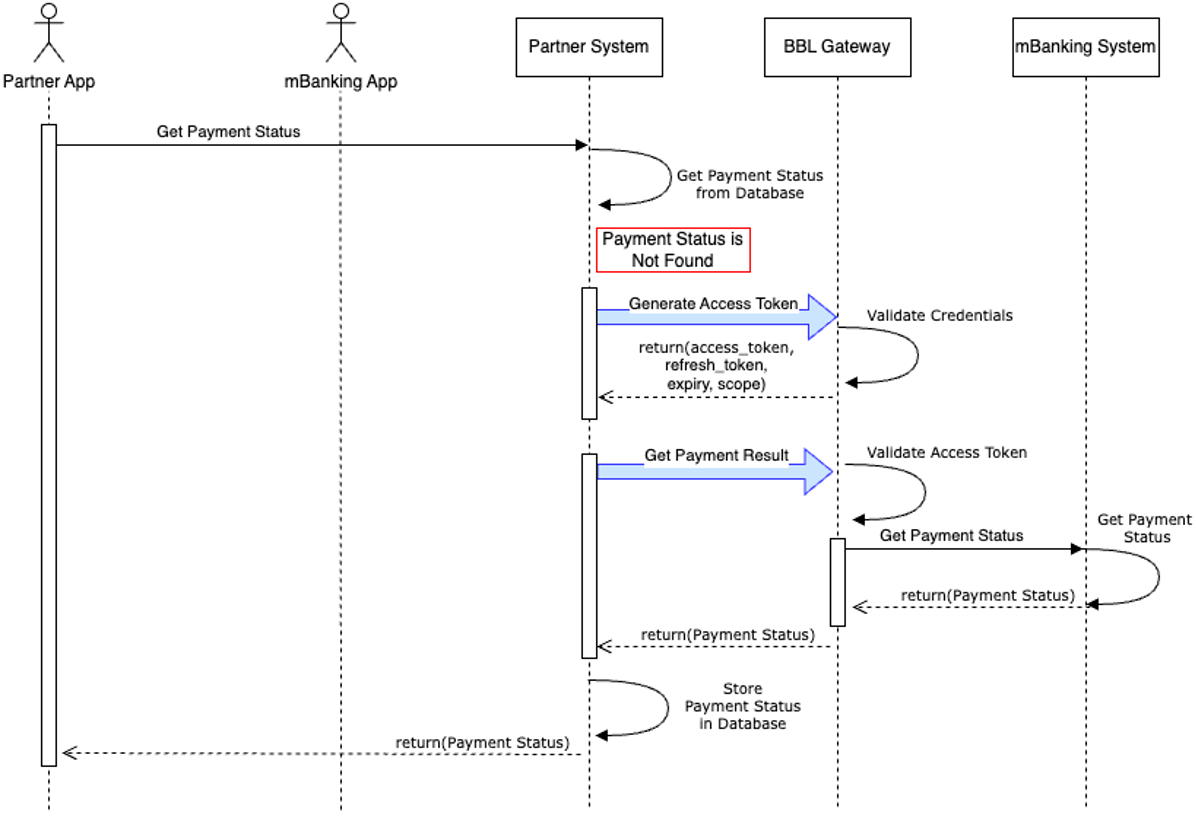
Request URLs
- Sandbox:https://api-sandbox.bangkokbank.com/apptoapp/v1/paymentinitiation/payment-requests/{paymentRequestId}
- PROD:https://api.bangkokbank.com/apptoapp/v1/paymentinitiation/payment-requests/{paymentRequestId}
Request URL Path and Query Parameter
| Parameter | Type | Size | Mandatory | Description | Example/Values |
|---|---|---|---|---|---|
| paymentRequestId | String | 50 | Y | Payment request reference ID generated by BBL | 4D13BE6A-DAAF-4E2F-A7A9-2558160C8422 |
Request Headers
| Parameter | Type | Size | Mandatory | Description | Example/Values |
|---|---|---|---|---|---|
| Authorization | String | 100 | Y | Bearer {accessToken} | Bearer 6LJQPMEMnrSGgEr7aAWszZaTAnZL |
Request Example
curl --request GET 'https://api-sandbox.bangkokbank.com/apptoapp/v1/paymentinitiation/payment-requests/4D13BE6A-DAAF-4E2F-A7A9-2558160C8422' \
--header 'Authorization: Bearer 6LJQPMEMnrSGgEr7aAWszZaTAnZL'Response Body
| Parameter | Type | Size | Mandatory | Description | Example/Values |
|---|---|---|---|---|---|
| responseCode | String | 4 | Y | Response Code | 10003 |
| responseMesg | String | 100 | Y | Response Message | invalid format |
| data | Object | ||||
| data .partnerInfo | Object | N | Partner Info Detail | ||
| data .partnerInfo .partnerName | String | app2apppayment | |||
| data .partnerInfo .partnerId | String | BBLTest | |||
| data .partnerInfo .serviceCode | String | Service code of the Payee | BBLTest | ||
| data .partnerInfo .taxIdSuffix | String | TaxId and Suffix of the Payee | 123456789012345 | ||
| data .paymentInfo | Object | N | Payment Info Detail | ||
| data .paymentInfo .paymentRequestId | String | Payment request reference ID generated by BBL in the “Payment Initiation” API | 8E17E5D0-4B67-4BFB-AC48-4C57DF8369E | ||
| data .paymentInfo .paymentReferenceId | String | Reference ID of the successful payment transaction from BBL | 234ABB58CC000 | ||
| data .paymentInfo .paymentStatus | String | A customer payment transaction status | rejected | ||
| data .paymentInfo .transType | String | Transaction type:
| Android: APP2APPiOS: APP2APPWebSite: WEB2APP | ||
| paymentInfo .createdDateTime | Datetime | Data and Time of the payment creation | 2022-05-05T18:05:30.68 | ||
| data .paymentInfo .paymentDateTime | Datetime | Data and Time of the successful payment transaction | 2023-03-31T15:23:11.001+07:00 | ||
| data .paymentInfo .expiryDate | Datetime | The transaction will be expired within 24 hours | 2022-05-05T18:05:30.68 | ||
| data .paymentInfo .slipImage | String | BBL slip in base64 format of the successful payment transaction | |||
| data .paymentInfo .shopName | String | Shop name | ABC Shop | ||
| data .paymentInfo .currencyExponent | Decimal | Decimal | 0 | ||
| data .paymentInfo .reference1 | String | First Reference number of the transaction from Partner | 1124579998 | ||
| paymentInfo .reference2 | String | Second Reference number of the transaction from Partner | 22555347 | ||
| data .paymentInfo .totalAmount | Decimal | Total amount (2 decimal digits), support Thai currency only Max is 999999999.99 | 114.00 | ||
| data .paymentInfo .currencyCode | String | Currency Code | THB | ||
| data .paymentInfo .shopImage | String | ||||
| data .paymentInfo .shopImageFile | String | Shop Image in base64 format | |||
| data .additionalInfo | Object[] | ||||
| data .additionalInfo[] .name | String | Key Not allowed emoji and these characters $?!{}#%=|~<>;• | Exchange Rate | ||
| data .additionalInfo[] .value | String | Value Not allowed emoji and these characters $?!{}#%=|~<>;• | 32.123THB | ||
| data .callback | Object | ||||
| data .callback .osPlatform | String | Mobile OS platform (Capital Letter and Sensitive Case) | Android: ANDROIDiOS: IOS | ||
| data .additionalInfo[] .partnerAppUrl | String | Android: Always send this value "APP2APP" iOS: Format BundleID://Path_Destination WebSite: Must start with https | Android: APP2APPiOS: com.bangkokbank.mobilepartnersandbox://paymentWebSite: https://payment.BBLTest/result |
Response Body Example (Success)
{
"responseCode": "000",
"responseMesg": "Success",
"data": {
"partnerInfo": {
"partnerName": "app2apppayment",
"partnerId": "BBLTest",
"serviceCode": " BBLTest",
"taxIdSuffix": "123456789012345"
},
"paymentInfo": {
"paymentRequestId": "8E17E5D0-4B67-4BFB-AC48-4C57DF8369E",
"paymentReferenceId": "234ABB58CC000",
"paymentStatus": "rejected",
"transType": "APP2APP",
"createdDateTime": "2022-05-05T18:05:30.68",
"paymentDateTime": null,
"expiryDate": "2022-05-05T18:05:30.68",
"slipImage": null,
"paymentAccount": null,
"shopName": "ABC Shop",
"currencyExponent": 0,
"reference1": "123456789",
"reference2": "78897",
"totalAmount": 114.00,
"currencyCode": "THB",
"shopImage": "https://www.image.com/mockup/123456",
"shopImageFile": "data:image/png;base64,iVBORw0KGgoAAAANSUhEUgAAAgAAAAIACAMAAADDpiTIAAAAA3NCSVQICAjb4U/gAAAACXBIWXMAAJOjAACTowHRsvDGAAAAGXRFWHRTb2Z0d2FyZQB3d3cuaW5rc2NhcGUub3Jnm+48GgAAAvFQTFRF////U5ErkJxxx=="
},
"additionalInfo": [
{
"name": "Exchange Rate",
"value": "32.123THB"
}
],
"callback": {
"osPlatform": "ANDROID",
"partnerAppUrl": "com.bangkokbank.mobilepartnersandbox://payment"
}
}
}Response Code
| HTTP Status Code | Response Code | Response Message |
|---|---|---|
| 200 | 0000 | Success |
| 200 | 0215 | Invalid Token |
| 400 | 1001 | Required field not found (specific field name in error message) |
| 400 | 1002 | Field exceed maximum length (specific field name in error message) |
| 400 | 1003 | Invalid format (specific field name in error message) |
| 400 | 1005 | Payment request id not found |
| 400 | 1006 | Shop image to large |
| 500 | 500 | Others |
Response HTTP Status
| HTTP Status | Reason Phrase |
|---|---|
| 200 | Success |
| 400 | Bad Request |
| 401 | Unauthorized |
| 403 | Forbidden |
| 400 | Bad Request |
| 404 | Resource not found |
| 429 | Too many requests |
| 500 | Internal Error |
| 503/504 | Service Unavailable |